Updated April, 2025
RW 71 introduced a new column on Technology in Worship, asking basic worship questions that should precede technical questions about using presentation technology. If your church has decided to use computer projection, its time to ask the next question: How do we start?
—ERB
Lots of churches are doing it, but why? Why should you? I’m speaking, of course, about adding computer projection to worship services, an issue that many churches in transition are dealing with. Let’s say you’ve already spent some serious time asking why computer projection may (or may not be) for you. If you do decide it’s for you, then what’s the next step? Looking for a projector to use is only one piece of the puzzle. You’ve also got computers, software, and training to think about. Fortunately, there’s lots of help on the Web.
Because so many churches are beginning to use media and computer projection in their services, a whole industry devoted to serving this trend has emerged. Fowler Productions (www.fowlerinc.com), Shepherd Ministries (www.shepherdministries.com), Christian Video Audio Systems (www.christianv-a.com), and Church Multimedia (www.churchmultimedia.com) are but a few of the many companies that can provide a place for congregations to start. They offer not only the individual components needed for a media ministry but also all-inclusive packages including computer, projector, and software specifically suited for churches. A good option if you want to get started with the least amount of effort.
Choosing a Computer System
When considering media systems, don’t underestimate the importance of the computer. While the projector may be the most visible part of a media ministry, the computer makes it all run. It’s not a job for a computer that’s been collecting dust for a while. In general, desktop computers are better values than their laptop counterparts, but if space or portability is an issue, a laptop will serve just fine. Because 90 to 95 percent of churches are PC based rather than Macintosh, I’ll focus the discussion around the Windows platform. (However, note that most cutting-edge church media work is being produced with Macintosh.)
One of the most important features to look at in selecting a computer system is its graphics capabilities. Since most projection software is designed for use with dual-monitor capabilities, it’s best to have a system with either two graphics cards or one with a dual output. Other recommended system requirements are at least 512 MB of system RAM, a processor speed of 1.3 GHz or higher, and a hard drive of 30 GB for graphics applications (higher if you’re also going to use it for video). Most computer manufacturers (www.dell.com, www.gateway.com, www.hp.com, www.sonystyle.com) or reputable dealers (www.compusa.com, www.staples.com, www.officedepot.com) will be able to help you determine the right system for your needs. Plan on making upgrades on an ongoing basis as improvements are always being made to both hardware and software.
Nearly all churches end up using Microsoft PowerPoint as their display software by default; it comes with the MS Office package most churches own already. Because PowerPoint was designed for the business environment however, its use in churches has always been a bit of a compromise in effectiveness. If user friendliness is important to you and your budget allows, you may want to consider one of the church-specific worship software programs. They offer more flexibility and easier access to song lyrics and Scripture passages. EasyWorship (www.easyworship.com), MediaShout (www.mediashout.com), and SongShow Plus (www.songshowplus.com) are some of the more common worship software packages; all offer free downloadable demos for you to try on their websites. If singing in harmony is important to your congregation’s worship, consider Inspirational Worship (www.inspirationalworship.com), which projects both words and music onto the screen.
Choosing a Projector
Choosing your projector is often the most difficult part of assembling your system. So many variables are involved that there is no magic formula to answer all your questions. The size and shape of your building and the amount of ambient light will play a big part, as will the brightness (ANSI lumens), contrast ratio, resolution, and throw distance of any projector that you look at. Because of all this, it is best to consult with a visual media expert in your area or on the Web (www.anthonycoppedge.com) to determine your projector needs. As it will likely be the most expensive part of your system, this is one item that you do not want to make a mistake on. Once you’ve determined your projector needs, Projector Central (www.projectorcentral.com) is a great place to start looking at reviews, prices, and availability of models.